Question listing
HackerEarth Assessment has updated the way of listing questions in the tests. The updated view provides you a better understanding and representation of the questions that are added to your test. You have the option to drag and drop the question to change the order in which they can be displayed in the test.
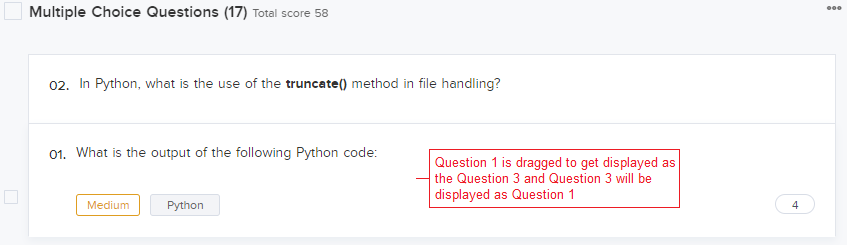
To view the new update of the question listing, follow these steps:
- Log in to your HackerEarth Assessment account by using your admin credentials.
- Click Tests.
- Navigate to any tests to view the new format of the question listing.
- In the Test details sections, click Questions.
- You can view the following details about the questions that are added to your test:
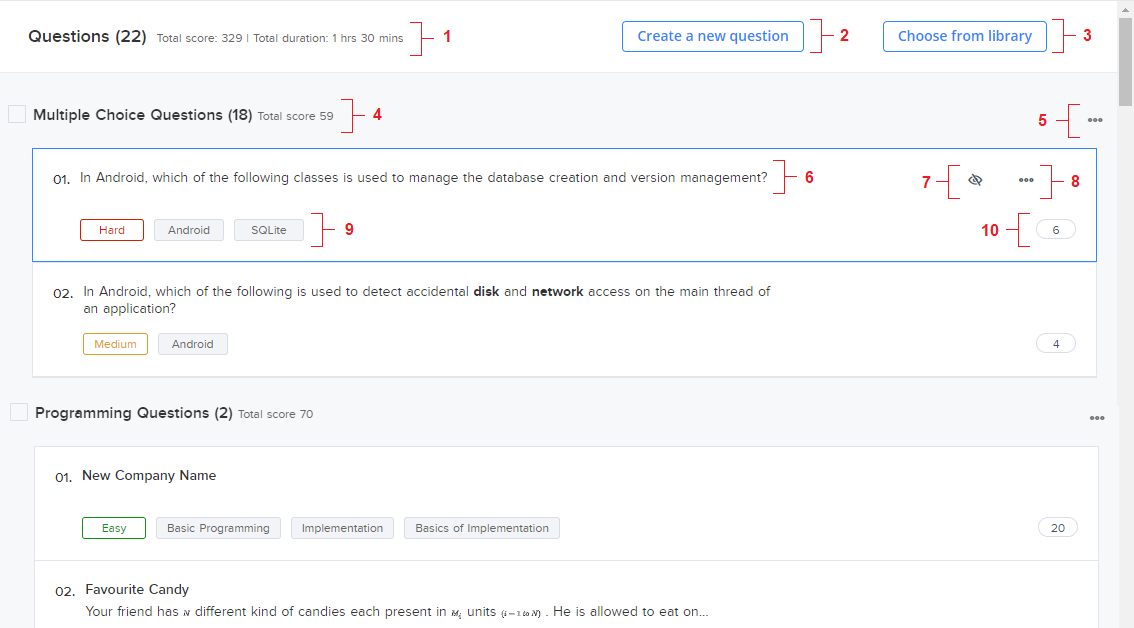
S.No. Name Description 1 Test duration Represents the total duration of the test 2 Create a new question Creates a new manual question 3 Choose from library Helps to choose the questions for HackerEarth's library 4 Total score Represents the total score of the section 5 Other options (section) Represents the other options for the section 6 Problem statement Represents the problem statement 7 Hide the question Helps in hiding or unhiding the question from the test 8 Other options (question) Represents the other options for the question 9 Skill tag Represents the skill that associates with the questions 10 Score of the problem Represents the score assigned to the problem