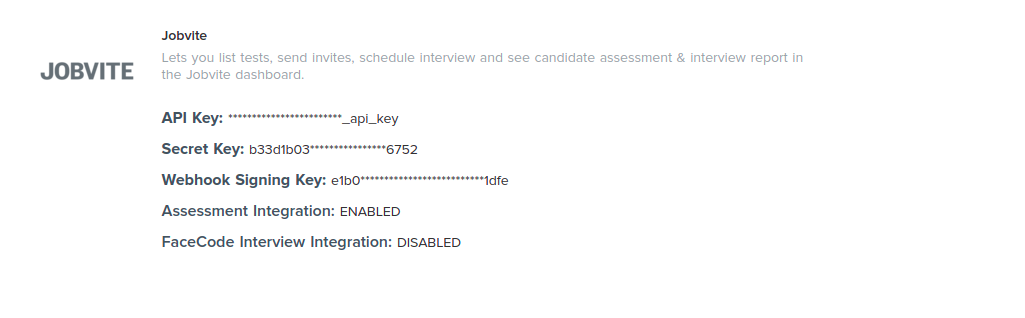Generating the Jobvite webhook key for your organization
1. Go to HackerEarth’s integration page.
2. Under the Jobvite section, enter the Jobvite API Key and Secret Key and click on generate.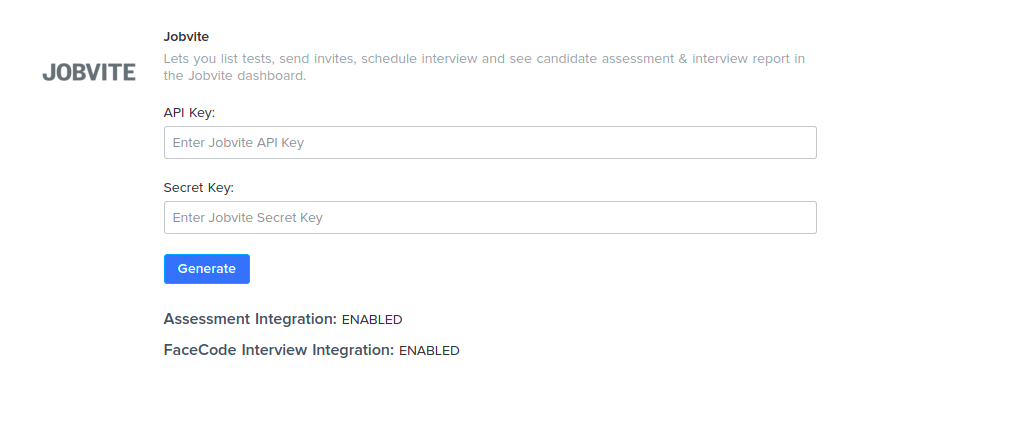
3. The HackerEarth API Key and Secret Key will get generated.