Creating jobs and inviting candidates
You can create jobs in the Jobvite portal by following these steps:
1. Go to Requisitions and click Add Requisition.
2. Fill in the relevant job details for creating the job
3. Now, users have the option to link 5 HackerEarth assessments to a single job, which will be the First HE Test, Second HE Test till Fifth HE Test.
4. Now, users can go to the HackerEarth portal and copy the Recruiter API ID for the assessments they want to assign to the job(to know more about the Recruiter API ID, click here) and paste them for the respective fields in the job.

5. Save and publish the job.
Inviting Candidates
1. Create a candidate and assign him/her to the job.
2. Click Workflow Step and move the candidate to either Send First HE Test, Send Second HE Test, Send Third HE Test, Send Fourth HE Test, or Send Fifth HE Test.
3. Post this an invite mail will get triggered to the candidate automatically for that specific HE test.
4. The workflow status will be changed to either First HE Test Sent, Second HE Test Sent, Third HE Test Sent, Fourth HE Test Sent, or Fifth HE Test Sent based on the stage in which he/she was previously.
5. Once they complete the test, the workflow status would change to either, First HE Test Completed, Second HE Test Completed, Third HE Test Completed, Fourth HE Test Completed, or Fifth HE Test Completed, again based on the previous state.
6. Once the candidates are reviewed and shortlisted from the HackerEarth portal, the workflow status would change to Shortlisted from First HE Test, Shortlisted from Second HE Test, Shortlisted from Third HE Test, Shortlisted from Fourth HE Test, Shortlisted from Fifth HE Test respectively.
7. Once the candidates submit the assessment, their reports will be pushed to the candidate dashboard, under the Application Details section.
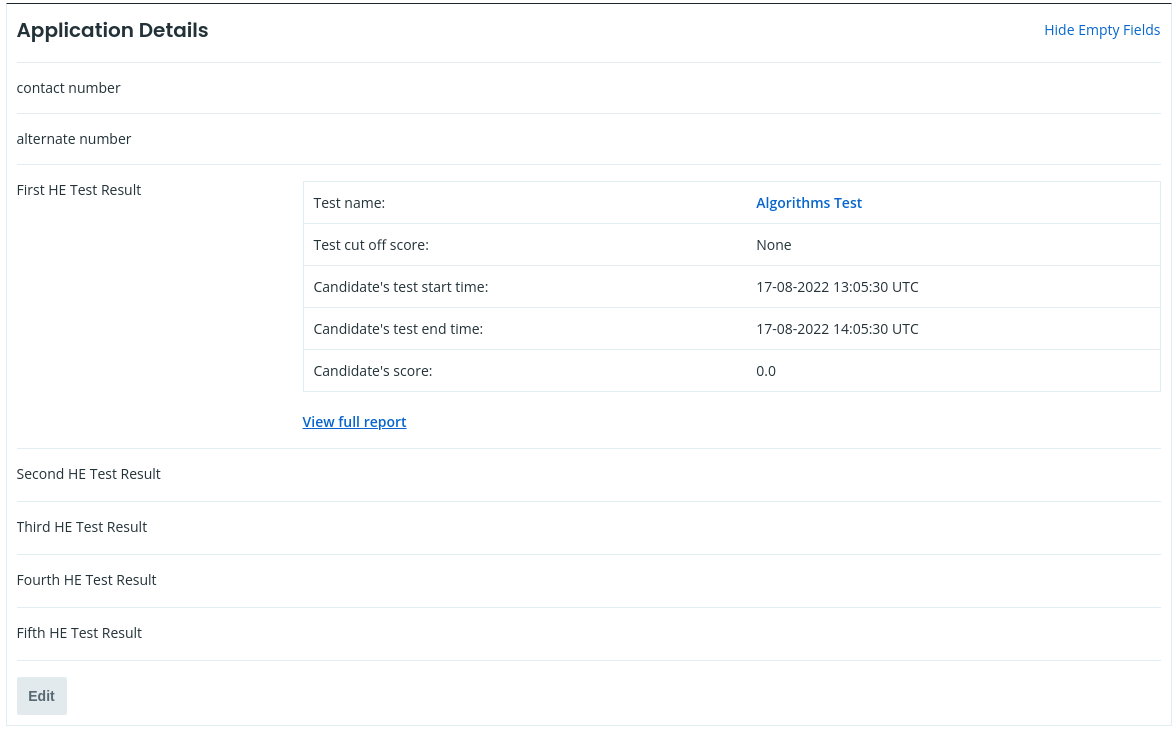
Note: Once the candidate’s workflow status is changed to Send First HE Test, Send Second HE Test, Send Third HE Test, Send Fourth HE Test, or Send Fifth HE Test, the invitation mail won’t be sent simultaneously. There might be a maximum delay of 30 minutes.