Personally identifiable information (PII)
This is a premium feature. To enable this feature for your account, contact us at support@hackerearth.com.
HackerEarth has always strived to provide fair and unbiased assessments. Therefore, to enhance the candidate experience and ensure fairness in tests or interviews, HackerEarth Assessment and live interviews now support the feature of hiding personally identifiable information of candidates from recruiters. We believe that any personal information of candidates is not a mandatory aspect to get selected for a job role.
PII
Personally identifiable information (PII) is any data that can be used to identify a specific individual. The common details that are considered as PII are name, social security numbers, mailing or email addresses, and phone numbers but technology has expanded the scope of PII considerably. Now, it can include IP addresses, login IDs, social media posts, digital images, geographical locations, biometric identifiers, and behavioral data.
Diversity and Inclusion
This feature is introduced to help you promote Diversity and Inclusion in your organization by using HackerEarth Assessment. Diversity and Inclusion allow you to implement strategies and practices to support a diverse workplace. These implementations can increase the productivity of your employees and increase the profit of your organization to succeed in the global marketplace.
Diversity
This feature allows you to practice workplace diversity where you can understand, accept, and value difference between people based on the following criteria:
- Different races, ethnicities, genders, ages, religions, disabilities, and sexual orientations
- Differences in education, personalities, skill sets, experiences, and knowledge bases
Inclusion
This feature allows you to create a collaborative, supportive, and respectful environment that increases the participation and contribution of all employees.
Hiding PII
To hide personally identifiable information of candidates, follow these steps:
- Log in to your HackerEarth Assessment account by using your admin credentials.
- Click
 .
. - In the Company section, click Diversity and Inclusion.
- If you want to hide the candidate's PII from tests, then click the checkbox beside Hide personal identifiable information (PII) from tests.
Or
If you want to hide the candidate's PII from live interviews, then click the checkbox beside Hide personal information (PII) from interviews.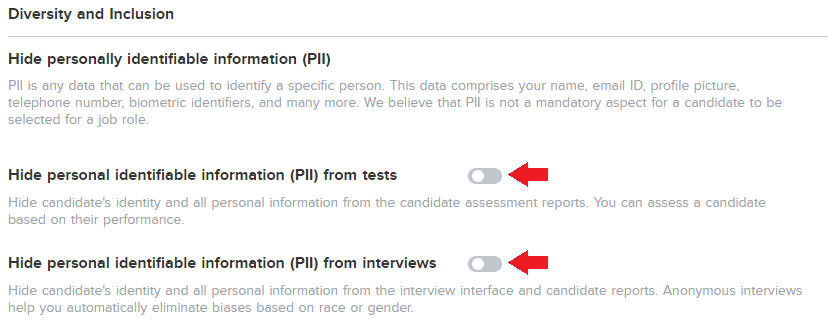
You have successfully enabled to hide personally identifiable information of candidates in all your tests and interviews.
After you have enabled the option to hide PII from tests or interviews, you can view the following changes:
| S. No. | Product | Section | Change |
| 1 | Tests | Test overview settings | In the Proctoring setting, the option to capture candidates' snapshots gets disabled. |
| 2 | Candidate reports | The name of candidates and their email IDs are hidden. The name of a candidate is replaced with the Candidate ID such as Candidate 1, Candidate 2, and so on. | |
| 3 | Candidate feedback | The name of candidates is replaced with the Candidate ID such as Candidate 1, Candidate 2, and so on. | |
| 4 | Downloaded candidate reports | The columns that contain any PII of candidates are hidden in the report. These columns can contain details such as the name, email ID, contact details, current location, and so on. | |
| 5 | Plagiarism report | The name of candidates is replaced with the Candidate ID such as Candidate 1, Candidate 2, and so on. | |
| 6 | Interviews | Emails | In any emails that are received by recruiters, the personal details of candidates such as the name and email ID of the candidate are not displayed. |
| 7 | Interview interface | The name of the candidate is replaced with an anonymous name (PII alias) in the interview interface and Candidate feedback section. |
You can view these changes only in the tests or interviews that you have created after enabling the option to hide PII from tests or interviews.