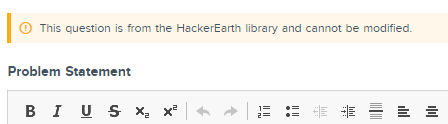Unification of libraries
This feature is enabled for all our customers.
We have always aimed to provide the best user experience to customers. HackerEarth Assessment has introduced the feature of unifying the HackerEarth library and My library. Now, you can view all the questions according to the question types that are available in the HackerEarth library or My library on one page.
To view this feature, follow these steps:
- Log in to the HackerEarth Assessment account by using your admin credentials.
- Click Library on the Administrator dashboard.
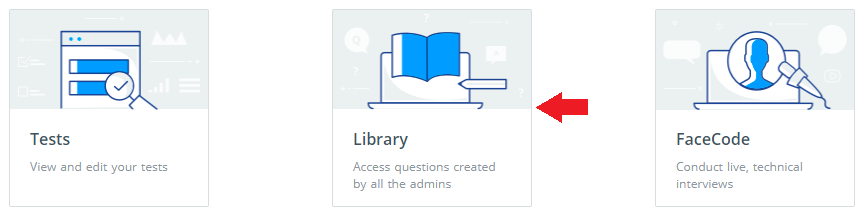
Here, you can successfully view the questions that are in both the libraries, HackerEarth and My library.
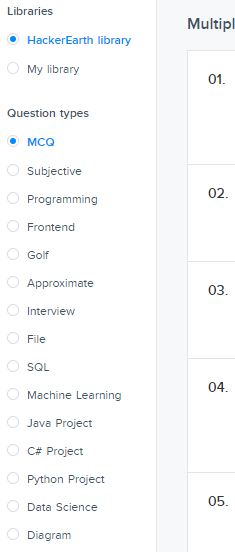
You cannot edit or modify questions that are available in the HackerEarth library but you can edit questions that are available in the My library.