Recommended test duration
HackerEarth displays the recommended duration of your tests so that you do not have to worry about setting up the appropriate duration for your test every time you perform a task in the test. The recommended duration is calculated based on the number of questions that are added to the test and their difficulty levels.
To view the recommended test duration of your tests, follow these steps:
- Log in to HackerEarth Assessments by using your admin credentials.
- Click Tests.
- Click the name of the test whose recommended duration you want to see.
- In the Test details section, click Overview.
- Hover over Test duration. You can view the following popup:
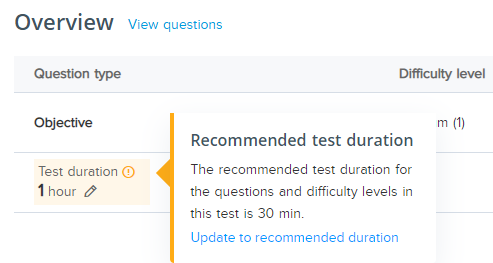
- Click Update to recommended duration to change the test duration to the recommended duration.
You have successfully updated the test duration.
The recommended duration gets updated when you perform the following actions:
- Adding, creating, or editing a question
- Deleting a question, hiding a question, or making a question visible
- Creating a section, deleting a section, hiding a section, or making a section visible
Note: The section can be pooled or not pooled. - Reordering problems
Important
- The minimum recommended duration of a test or challenge is 30 min.
- The default time for a custom test is set to 60 min.