Creating job openings for candidates in Recruiterbox - Trakstar Hire
Prerequisites: You have logged in to Recruiterbox - Trakstar Hire by using the API key.
To create job openings for candidates in Recruiterbox - Trakstar Hire, follow these steps:
- Create a custom configuration that must be done for successful integration.
-
Add the custom stages for the process of technical recruitment. The 4 stages that have to be added mandatorily are as follows:
- Send HE Test
- HE Test Sent
- HE Test Completed
- ATS Integration Error
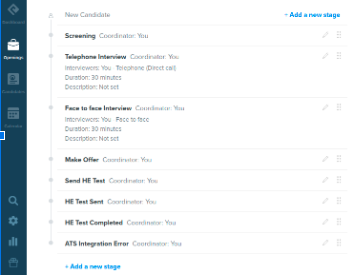
- Add the HackerEarth tag to job openings.
- Add a custom private field, HE Assessment ID, for a job opening in the Additional Details section.
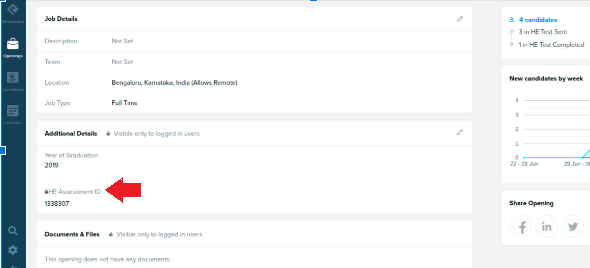
You have successfully posted a job opening on the Recruiterbox - Trakstar Hire platform.