Generating the credentials of Zoho Recruit
To generate the Zoho Recruit credentials, follow these steps:
- Log in to your HackerEarth Assessment account using your admin credentials.
- Click
 on the bottom-left side of your screen.
on the bottom-left side of your screen. - Click Integrations.
- In the Zoho Recruit section, click Connect with Zoho Recruit. You will be redirected to the home page of Zoho Recruit.
- Enter your registered email ID and click Next.
- Enter your password and click Sign in.
- Click Accept to allow HackerEarth to access data from your Zoho account.
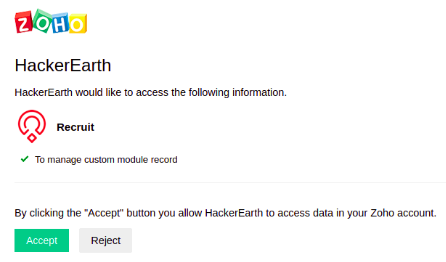
- You can see that the required credentials are generated on the Integration page of HackerEarth Assessment.
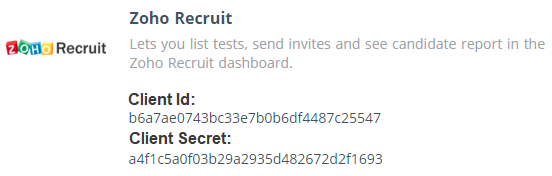
You have successfully generated the Zoho Recruit credentials.