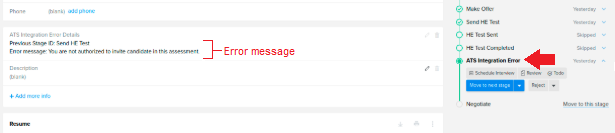Sourcing candidates to job openings and accessing their results
To invite candidates to a test, associate candidates to job openings, and provide results to candidates, follow these steps:
- When candidates are moved to the Send HE Test, HackerEarth's cron fetches their details and send them an invite to the test. Now, the candidate status is changed to HE Test Sent on the Candidate Details page.
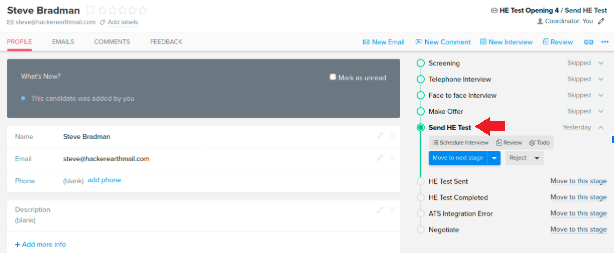
- After candidates complete the test, their reports are available in the Candidate details page. Now, their status is changed to HE Test Completed.
You can successfully view candidates' reports on the platform.
If there are any errors while inviting candidates, then candidates area moved to the ATS Integration Error stage. The error message is displayed on the HE Error field.