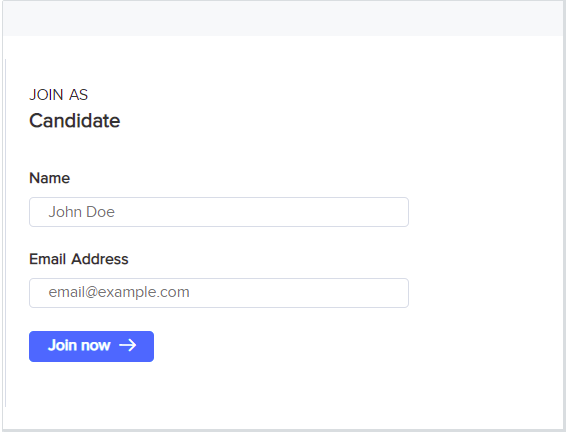Receiving an interview invitation for live interviews
The process of receiving an interview invitation on HackerEarth FaceCode is as follows
- Receive the interview link through an invite email
- [Optional] Add the interview link to your calendar
- At the time of the interview, click on the interview link provided in the email
- Enter your Name and Email Address for the verification process. If the details get verified, you will be redirected to your interview.
- If you receive an error 403 access denied when clicking the interview link, you are logged in on HackerEarth with a different account that is not invited for the interview.
Click https://www.hackerearth.com/logout/ and access the interview invite again.
An invite email is an email sent to you by the recruiter. It comprises the following information:
Company name
The company from which you have received the interview invitation
Date and Time
Date and time of the interview
Calendar link
Option to add the interview to your calendar
Interview link
Candidates will receive an email when they are scheduled for an interview. The email contains the interview link along with all the details of the interview.
Candidates do not have to sign in to their accounts, they just have to enter their Name and Email Address for verification. If the details get verified, the candidate can directly enter into the interview.