Show or hide test cases
HackerEarth is now live with the feature that allows you to control the visibility of test cases to candidates. You do not have to create and add a separate test case to make it visible to candidates. It also helps you to provide a better user experience to candidates.
Steps
To show or hide test cases from programming questions that you have added in your test, follow these steps:
- Log into HackerEarth Assessment using your admin credentials.
- Click Tests.
- Navigate to the test in which you want to show or hide questions.
- In the Test details section, click Questions and navigate to the Programming questions section.
- Click on a programming question whose test cases you want to show or hide.
- Click Edit question that is available at the top-right side of your screen. By default, you will be directed to the Description section of the question.
- Click Solution & test cases.
- In the Test cases subsection, check the checkbox in the Visible to candidates heading.
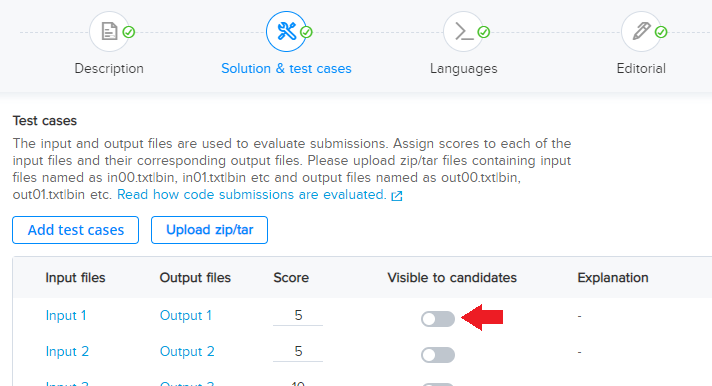
- Click Publish changes.
You have successfully made this particular test case visible to candidates.
Important
By default, all the test cases are hidden and there are no change in the score of the test case. The default score assigned to the test case must be retained irrespective of the test case visibility status.
To ensure a smooth candidate experience, we have taken the following measures:
- The maximum test case size that can be made visible to the candidates is 1 MB. Admins are not allowed to make any test cases above 1 MB visible to candidates.
- The maximum number of test cases that can be made visible to candidates per question is 10.