Where is the candidate?
Where is the candidate allows you to follow the candidate’s activities while they are in the interview. This feature allows you to automatically switch tabs and languages based on the candidate's actions.
Where is the candidate is a feature that allows you to follow the candidate's activities while they are in a FaceCode interview. It allows you to see where the candidate is, which means on which tab during the interview, and also removes the hassle of switching tabs again and again as it automatically switches the tabs and languages based on the candidate's actions. You need to click the Follow candidate button to follow the candidate's activity.
How does 'Where is the candidate' work?
This feature provides you with real-time updates on the candidate's actions within the FaceCode interview. It not only shows you where the candidate is located within the interface but also alerts you if they attempt to navigate away from the interview. This enables you to closely monitor the candidate's engagement and ensure they stay focused throughout the assessment process.
You can see the initials of the candidate on a particular tab as given in the image which signifies where the candidate is currently working in the interview interface.
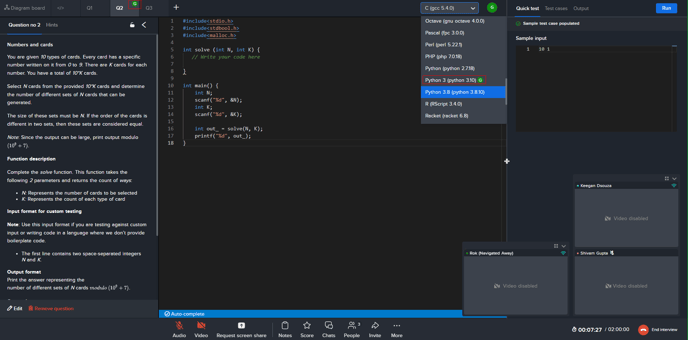
Where is the candidate
This allows you to see and monitor a candidate's activities during the interview.
Follow candidate
You can track the candidate's real-time movements during the FaceCode interview by clicking the Follow candidate button. This feature allows you to see where the candidate is located within the interface and automatically adjust tabs and languages based on the candidate's actions. This functionality streamlines the assessment process for interviewers, allowing them to stay updated on the candidate's progress without the need for manual tab switching.
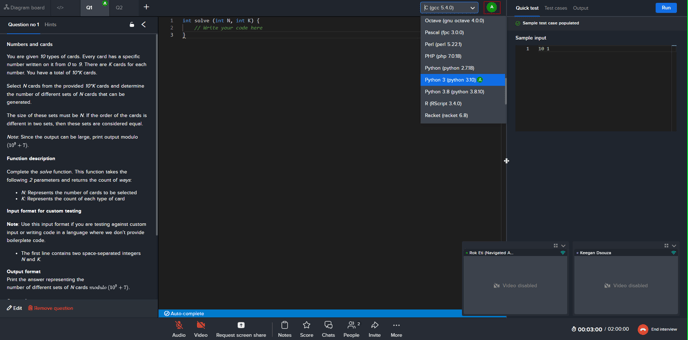
Follow candidate button
To learn more about how the Follow candidate button works, watch this video.