Requesting a plagiarism report
To request a plagiarism report, follow these steps:
- Log in to your HackerEarth Recruit account.
- Click Tests.
- Click on the test name for which you want to request the plagiarism report.
- In Candidates, click the categories of candidates for which you want to request the plagiarism report. For example, Review pending.
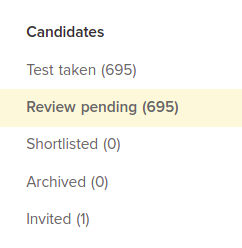
Important: You cannot request the plagiarism report for candidates in the Invited list.
5. Click Request reports.
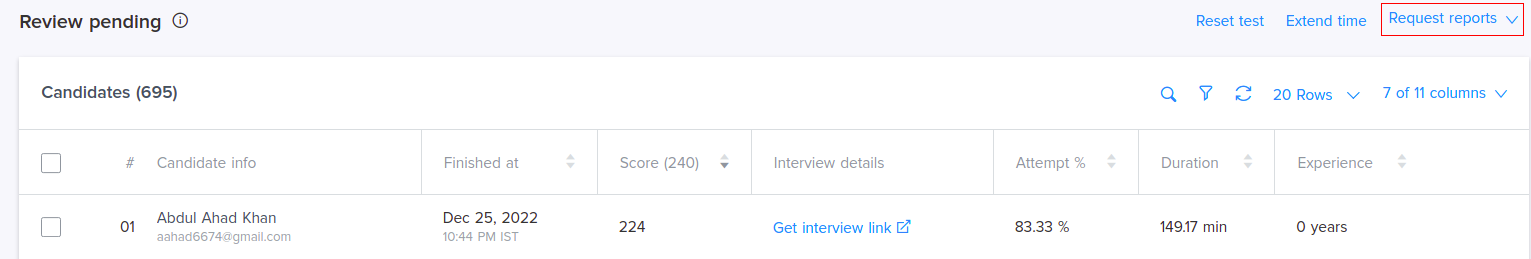
6. Click Generate plagiarism report.
You have successfully requested the plagiarism report.
Viewing the reportYou will receive an email with a link to the report. When you click the link, your report will be downloaded in the .xlsx format.
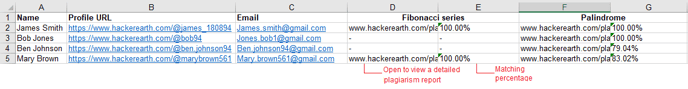
To view a detailed color-coded report, click the link in column D.
Read more about plagiarism insights on HackerEarth Recruit here.